Download Windows 10 - Latest Version
The Media Creation Tool is used to Download Microsoft Windows 10 operating system.
You can Install Directly or Download ISO File.
Microsoft has just released Windows 10 Media Creation Tool to allow users download Windows 10 ISO directly from Microsoft, without having to enter the Windows 10 Product Key.
To download Media Creation Tool tap following Link:
http://download.microsoft.com/download/2/B/B/2BB23B57-45B0-4E66-80DF-DE0FF91138CC/MediaCreationTool.exe
To Install that Application,accept license Agreement:
After tap Accept license you got following screen,
If you want update your windows select Upgrade this PC now.
If you want Download windows 10 select Create installation media for another PC
tap Next.
Unlike before, there is no separate Media Creation Tool for 64-bit. Microsoft has now included both 64-bit and 32-bit in a single installer, meaning the tool that you download from the below link is compatible with both 32-bit and 64-bit Windows.
You can Install Directly or Download ISO File.
Microsoft has just released Windows 10 Media Creation Tool to allow users download Windows 10 ISO directly from Microsoft, without having to enter the Windows 10 Product Key.
To download Media Creation Tool tap following Link:
http://download.microsoft.com/download/2/B/B/2BB23B57-45B0-4E66-80DF-DE0FF91138CC/MediaCreationTool.exe
To Install that Application,accept license Agreement:
After tap Accept license you got following screen,
If you want update your windows select Upgrade this PC now.
If you want Download windows 10 select Create installation media for another PC
tap Next.
The Media Creation Tool for Windows 10 can be used to download the following editions of Windows 10 in both 32-bit and 64-bit versions:
# Windows 10 Home.
# Windows 10 Home N.
# Windows 10 Home Single Language.
# Windows 10 Pro.
# Windows Pro N.
Besides allowing you to download Windows 10 ISO from Microsoft without the product key, the Media Creation Tool also allows you upgrade your current installation to Windows 10.
Luckily, the Media Creation Tool can also be used to download Windows 10 ISO file for another PC as well, which means if you have a PC without an internet connection, Media Creation Tool can be used to download Windows 10 ISO for that PC as well.
Important: Starting November 2015, there is no option in Media Creation Tool to download Home and Pro ISO images separately. You just need to select Windows 10 in Edition field. This ISO includes both Home and Pro ISO images. If you want to install only the Pro edition, please refer to our how to select Pro edition while installing Windows 10 guide for detailed instructions.
After downloading the Windows 10 ISO file, you can use the same Media Creation Tool to create bootable DVD or bootable USB of Windows 10.
More importantly, while installing Windows 10, you will not need to enter a product key to activate your copy of Windows 10 if you have previously upgraded from Windows 7 or Windows 8.1 to Windows 10 on the same PC.
Unlike before, there is no separate Media Creation Tool for 64-bit. Microsoft has now included both 64-bit and 32-bit in a single installer, meaning the tool that you download from the below link is compatible with both 32-bit and 64-bit Windows.




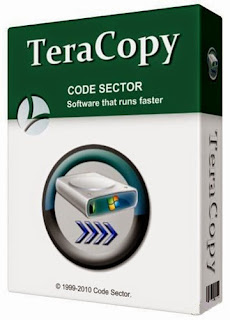

Windows 10 - Latest Version >>>>> Download Now
ReplyDelete>>>>> Download Full
Windows 10 - Latest Version >>>>> Download LINK
>>>>> Download Now
Windows 10 - Latest Version >>>>> Download Full
>>>>> Download LINK j4